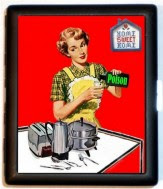Thrifty: Living the Frugal Life with Style.
By Marjorie Harris.
House of Anasasi Press, 2010.
I don't know what it was about this book, maybe I just couldn't get over the cover, but I really felt like I was reading my mom's guide to frugality. Sure, older people have a lot to teach me about ways to save money, but I also couldn't really connect with a lot of the advice in this book. It may speak to me in twenty or thirty years, but right now, not so much.
Case in point, Marjorie begins with telling us that she hired a friend of hers to come over and organize her house. Well, that seems very extravagant to me, and though she said having a better organized house will save money and time in the future, I'm just not sold. She mentions estate sales and auctions, which is somewhat frugal and green, but also can be very pricey. This is frugality for people who have already lived a frugal live and have a little money, not for those of us up to our eyes in student loan debt and working part-time.
Actually, a lot of the book is just her talking about how great her friends are. I'm certainly glad she likes them, but, again, it didn't do much for me.
Best Takeaways:
Cheap but decent wine list.
Marjorie has a friend who is a wine author who made a list of good wines for less than $20. As I know very little about wine (usually preferring the boxed variety, but I can't really serve that to guests or bring it to dinner parties), it's nice to have a list of good brands that don't break the bank.
Ask for an appliance demonstration before buying.
Granted, I've never bought an appliance, so maybe this is standard, but it's definitely good advice. If you bring home a dishwasher that you paid good money for and you hate the way it sounds or it's way too loud, there's not much you can do.
Run the dishwasher and other appliances at night when electricity is cheaper.
Ok, is this actually true? This sounds like something that people who used to have to pay for minutes on a landline phone would say. I realize that there's less stress on the energy grid overnight, but does that really effect price? Someone get back to me on this.
Overall Opinion:
This is not the book for me. However, I like very much that she draws the distinction between thrifty and cheap, "Being thrifty requires a brain, being cheap doesn't. Being thrifty means figuring out how things work and making them work more efficiently. Being thrifty means being self-aware." (4)